Launch EMS Kiosk App
This page assumes you have already configured profiles in the EMS Desktop Client.
- Browse to the URL you set during installation (for example, http://[ServerName]/EMSKiosk).
- The first time you access the page, a Provision page displays.
Permissions are required to log into the EMS Kiosk App as an Administrator and enable provisioning. If permissions have not been configured, create an Everyday User Security Template in the EMS Desktop Client, assign it the Kiosk Provisioning role, and apply it to the appropriate Everyday User Account.
If the EMS Kiosk App has already been provisioned and during the provisioning process, the Profile Selection page did not appear, add #/config to the end of your Kiosk App URL. You will be redirected to the Profile Selection page.
-
In Name This Kiosk, provide a unique name. This name helps identify this instance in the logfiles.
Each provisioning instance of the EMS Kiosk App requires a unique name.
-
Enter your Everyday User Name and Password.
The provisioning page only displays when the Kiosk instance is not provisioned:
-
when cookies have been cleared on the Kiosk device that was previously provisioned
-
a second instance of EMS Kiosk App launched on the same device in a browser in incognito mode
-
during the required yearly re-provisioning.
For example, the Kiosk Name for initial provisioning might be 3rd Floor Lobby_1. The Kiosk Name for 2nd provisioning would be 3rd Floor Lobby_2.
If you configured the EMS Platform Services for LDAP, you must use LDAP credentials. Otherwise, enter the credentials for an everyday user in the username and password field. The username is typically your email address, but is set by the ‘Field Used to Authenticate Everyday User’ parameter in the EMS Desktop Client.
If any of your Kiosk profiles use LDAP authentication, the EMS Platform Services must also be configured for LDAP. You would then also use those credentials on the above provisioning page. The everyday user must have the Web Admin security template assigned to it.
The EMS Kiosk App will remain provisioned for 1-year. For security reasons, it must be re-provisioned on a yearly basis.
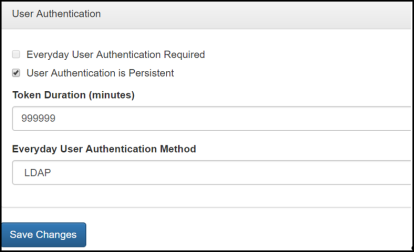
Platform Services User Authentication
-
-
Click Save Changes.
After entering those credentials, the Kiosk Profile Selection screen appears.
- Click on a profile.
- Click Yes, Apply Profile.